Checkout Types in Reports; E-Sign on Email Changes; Emails Daily Exporting
Checkout Type in Reports 🛒 📊
We've added a new column, Checkout Type, to the Transactions, Payment Plans, and Scheduled Charges reports. This column mirrors the functionality found in the Customer Analytics report, aiding in identifying checkout types. It helps users determine whether a transaction was a regular instant payment or scheduled, full or partial, and whether it was related to a payment plan or a settlement.
Here are all possible Checkout Types:
Suggested Payment PlanCustom Payment PlanSettlement Payment PlanPayment in FullPayment in Full ScheduledPartial PaymentPartial Payment ScheduledSettlement in FullSettlement in Full ScheduledGuest Payment in FullGuest Partial PaymentGuest Settlement in Full
Checkout Type is also available as a Group By column, allowing for new analytical breakdowns in your reports.

E-Sign Legal Policy on Email Change 📧
When the E-Sign Legal Policy is required for acceptance (found under Console Settings > Legal Policies) and a customer attempts to update their email on their profile, they will be prompted to re-accept the E-Sign Policy.
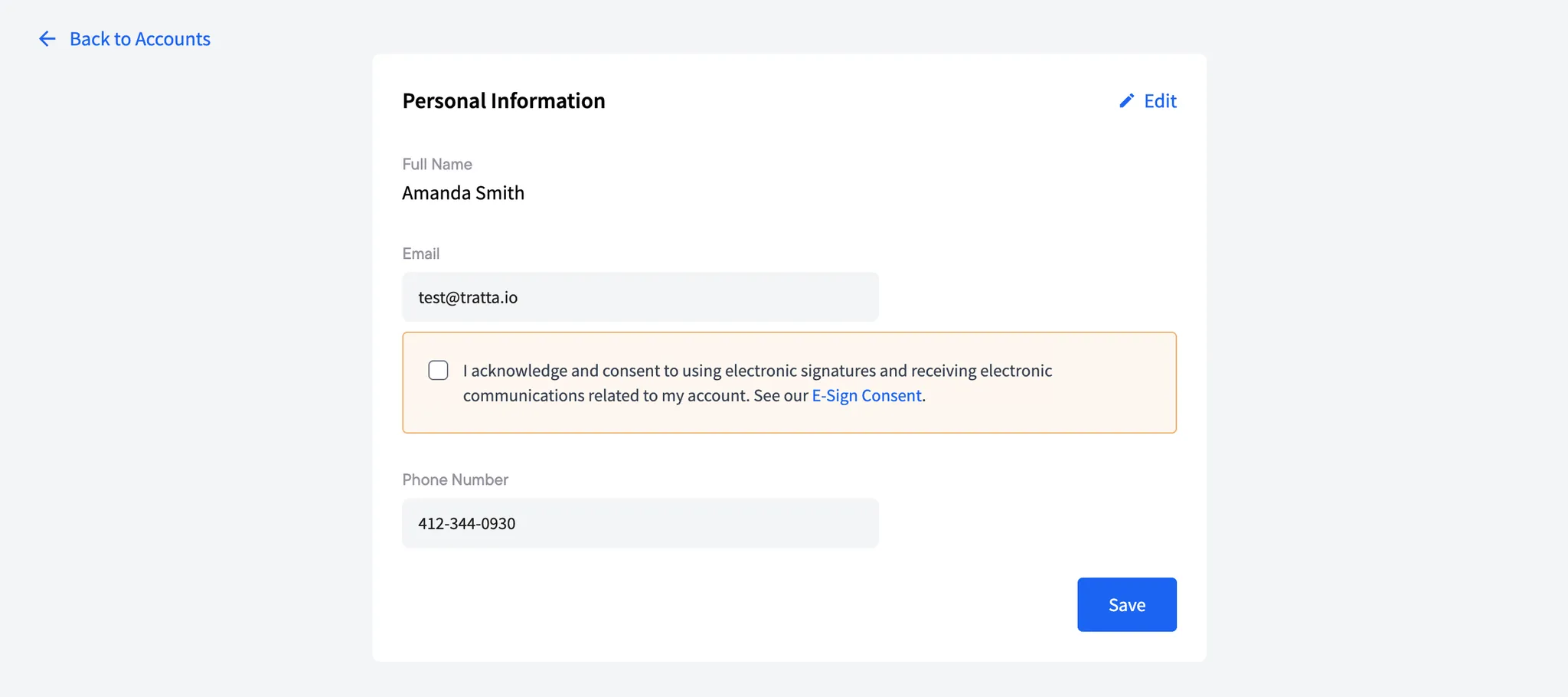
This checkbox 👆is optional and will only be visible if enabled for your organization upon request.
Customer’s Emails Exporting to Zip 📨
We continuously strive to enhance compliance and operational tools. To this end, we have introduced a feature that allows for the automatic export of all customer emails sent from the Tratta platform on a daily basis. Emails are exported in .eml format and archived in a .zip file named with the date (YYYY-MM-DD.zip).
Each email file is named using the following pattern: {date}_{org name}_{email}_{account number}_{notification type}.eml
This feature can be enabled for your organization upon request.
Stay tuned for our next update in October! 🍁
4
