Easily Upload and Share Documents with Consumers
📋 Upload & Share Account Documents
We’ve added the ability for Console users to upload documents directly to the Debt Account page—and easily share them with consumers.
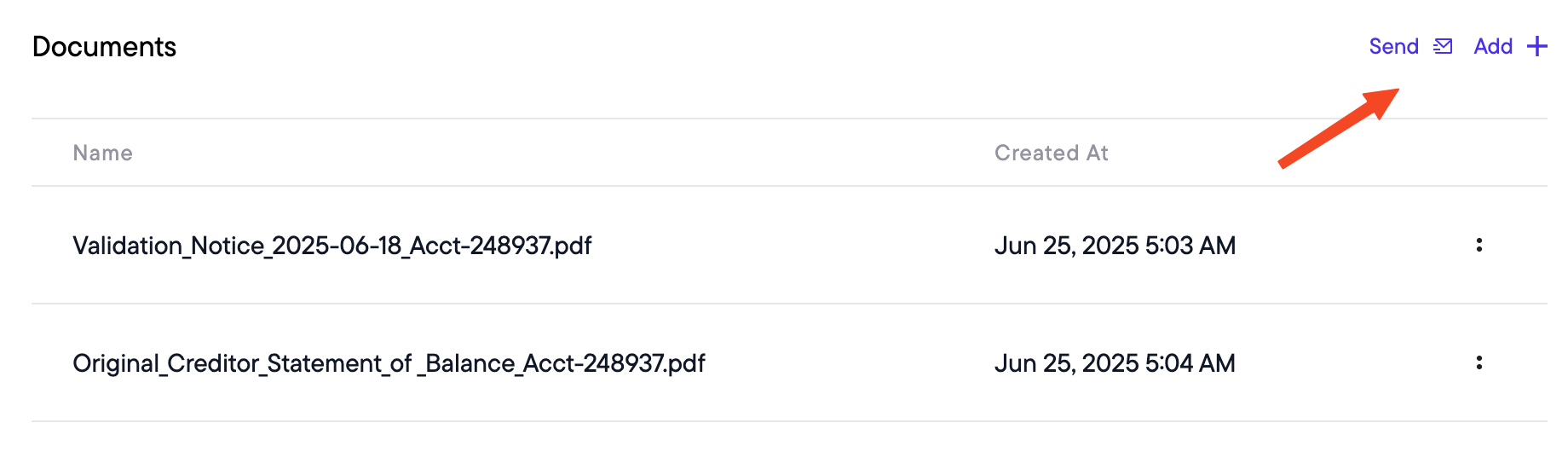
➕ Upload Documents in Seconds
- Find the account
- In the Documents block, click Add
- Select your file
- Click Upload
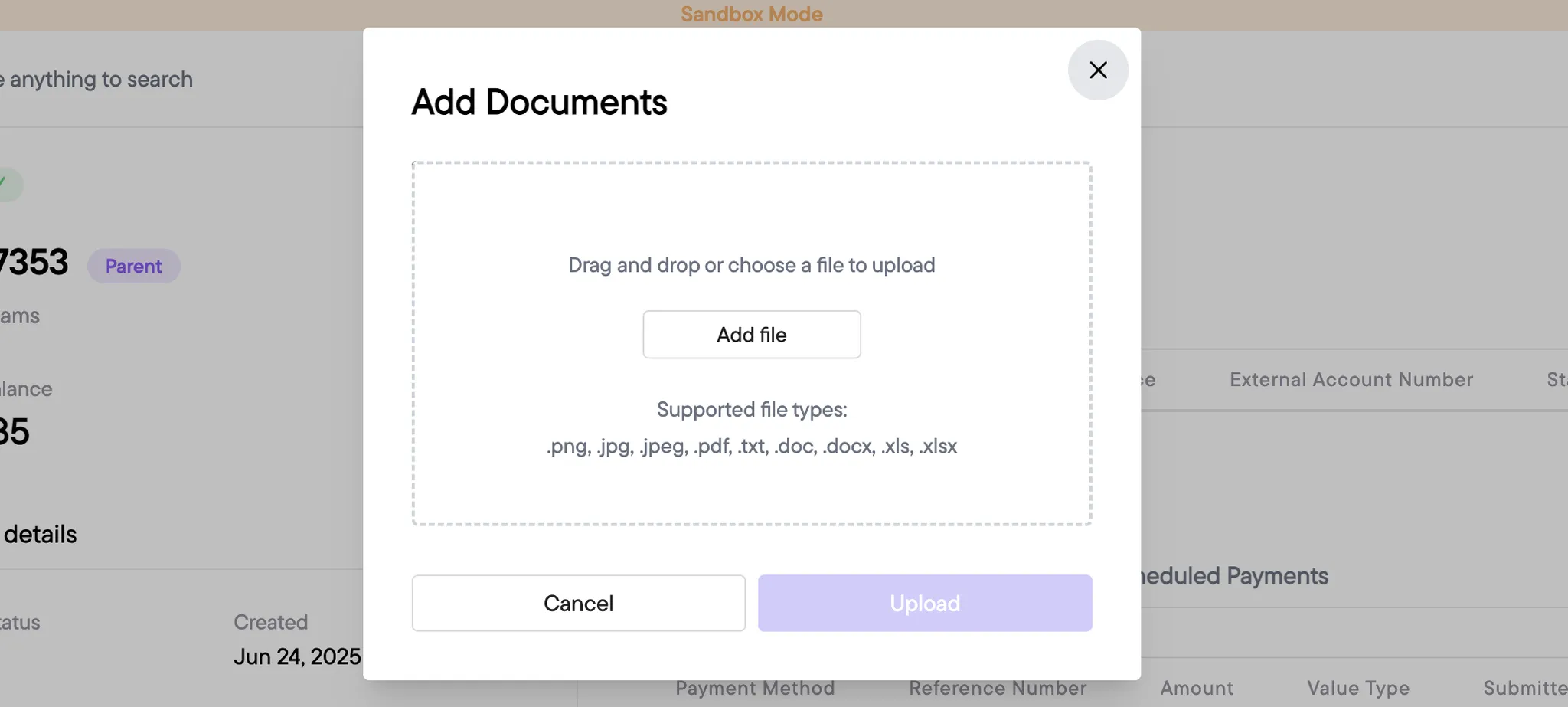
Uploaded documents will be visible in:
- Console (for agents): Account Page → Documents block and Documents Section → Account Documents tab
- Payment Portal (for consumers): Account Details → Documents page
📧 Send Documents to Consumers
- Click Send in the Documents block
- Confirm or enter the consumer's email
- Click Send
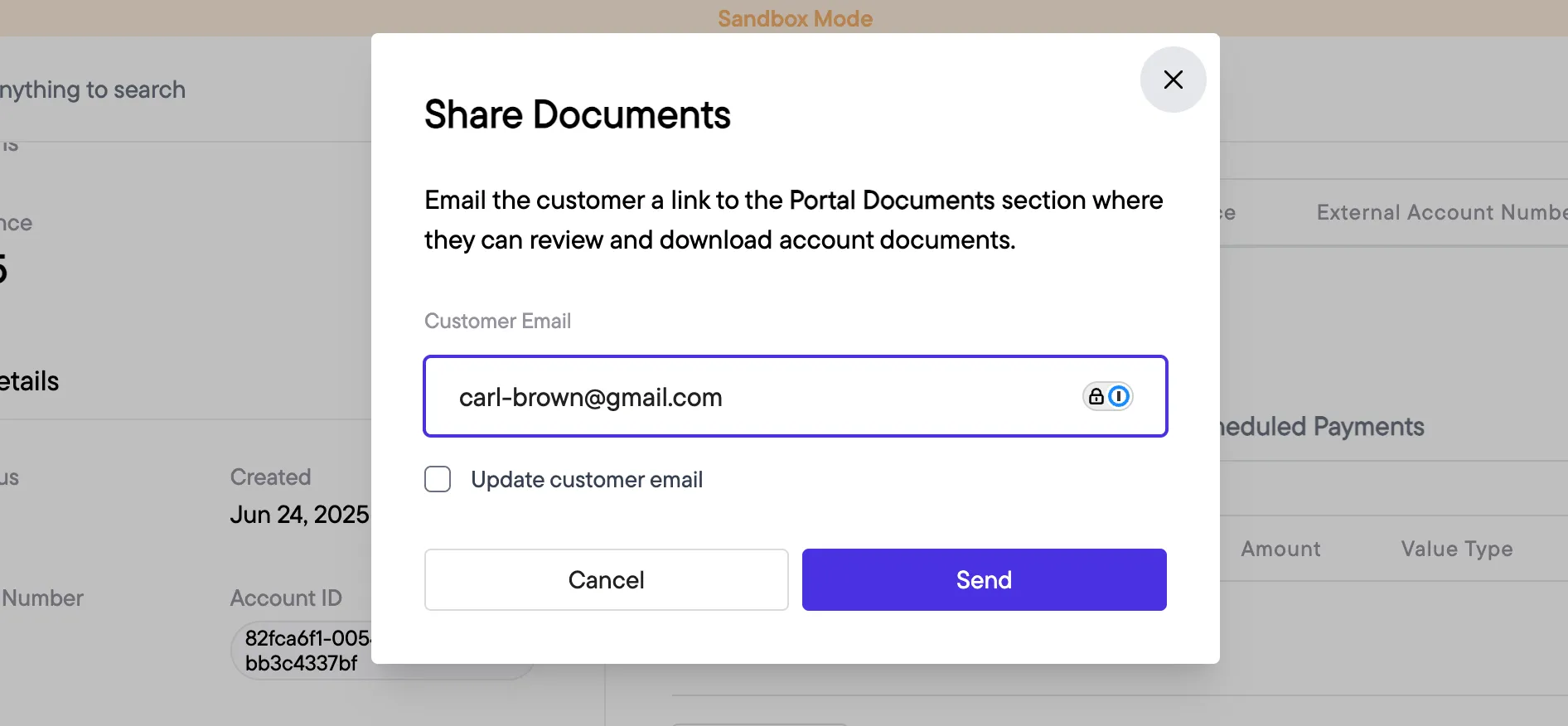
This will send an email notification with a session link to the Documents section of the portal. After completing a quick 1-step verification (using DOB, SSN, or ZIP), the consumer will be able to download and review the document.
✨ Other Notes
- Access to these new features is controlled by 3 new permissions:
Create,Delete, andShareDebt Account Documents. - You can customize the
Your documents are readyemail template in Settings > Notifications.
💡 Why This Matters
Sharing documents doesn’t just inform—it re-engages. When a consumer receives a secure link to review their documents, they’re brought right back into the portal where they can take further action, like making a payment or reviewing account details. It’s a simple way to keep them moving forward.
Start using it today and share any feedback with your account manager—we’re always listening.
🛠️ Maintenance and small improvements
- Updated Chargebacks Report to align with processor API changes.
- Payment Authorization Certificate now includes the Original Creditor Number (when available).
3