User Management 2.0: Announcing “Roles”
During the last few months, we have been working on refining User Management. Today we released the biggest update yet - Roles - and we are happy to share it with you!
Roles for consistent and efficient permissions management 👥
The Roles feature enables you to attach a set of permissions to a role and assign it to one or multiple users.
For example: Your organization can have two roles: Admin (with full permissions) and Agent (limited access to settings and some features). The Agent role can be assigned to many users. If you need to change permissions for all these users, you only need to adjust the permissions for the Role itself.
To create and manage roles, navigate to Settings > User Management > Roles.
When you create or edit users, you can assign one of the existing Roles or Custom Permissions. Using Roles is the recommended approach.
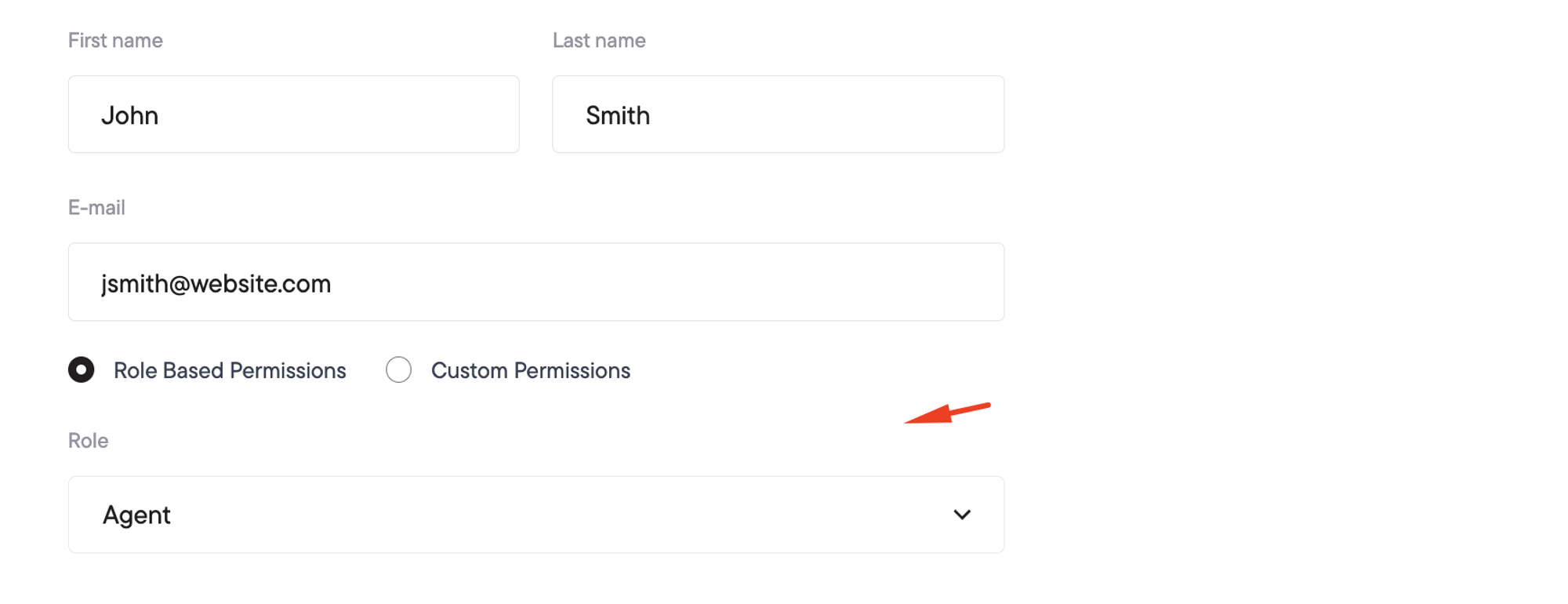
We have migrated all users with the old admin user type to an Admin Role (full permissions), and users with standard to a Custom Permissions mode (to maintain the permissions previously assigned to them).
We invite you to create your first Role and assign it to users! This can bring significant value to organizations that have many users with a similar set of permissions.
Permissions Matrix ☑️
As our system expands and the number of permissions increases, we have redesigned the permissions list into a more user-friendly matrix format as part of the User Management update.
Permissions are categorized into groups such as Customer, Debt Account, Reports, Settings, etc. It is possible to toggle all permissions within a category by clicking the checkbox next to the category name.
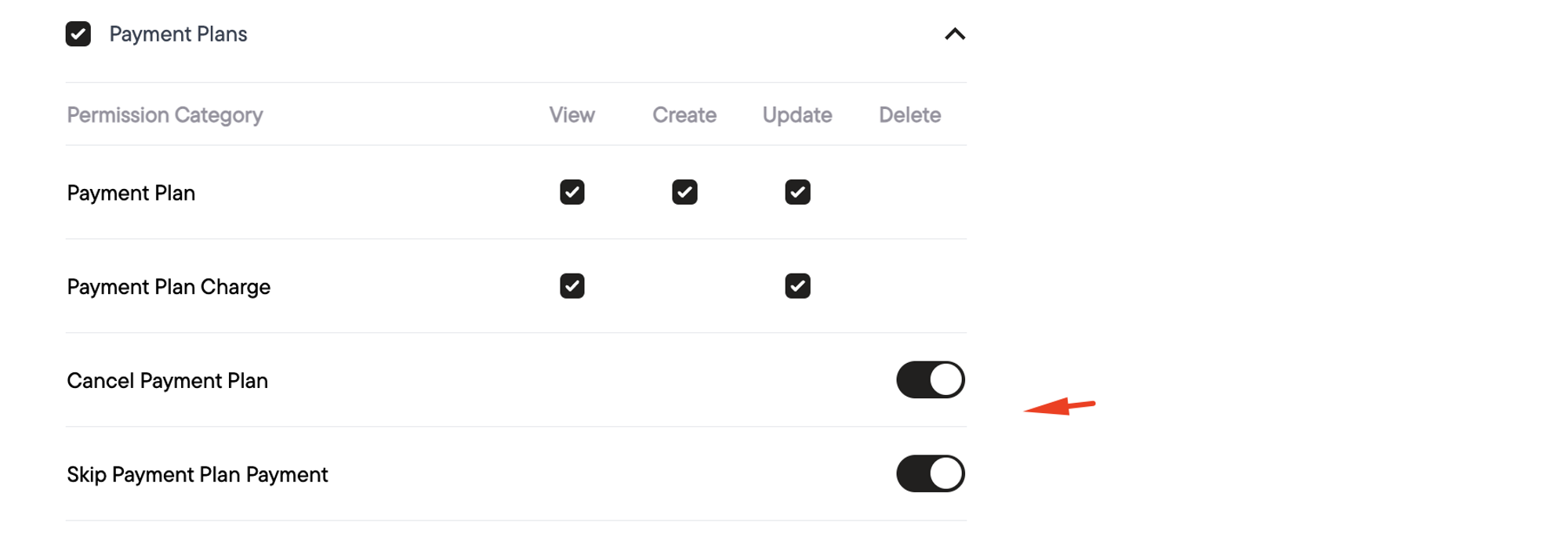
Standard permissions are organized in a matrix format across four actions: View, Create, Update, and Delete.
Custom action permissions are listed separately with toggles.
Check out our help docs or reach out to us if you have any questions or feedback! 🚀
